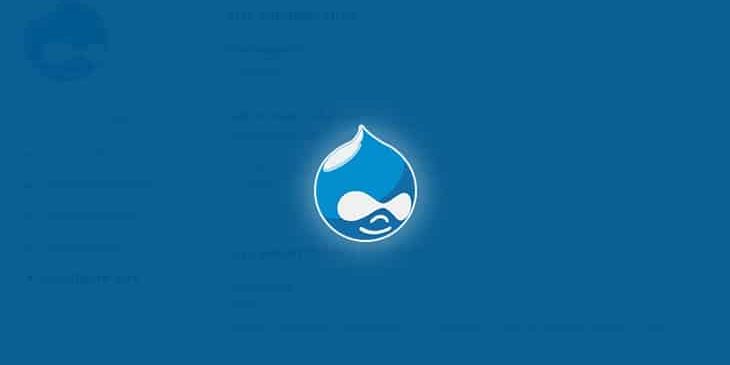When it comes to managing a growing Drupal website, you’ll eventually find yourself at a crossroads. You have to make the critical decision to move your platform to a more powerful server to accommodate increasing traffic and performance requirements. But how do you make this transfer smoothly, ensuring zero downtime and optimal site performance?
This comprehensive guide will walk you through the intricate details of how to transfer Drupal to a new server without missing a beat. We’ll delve into planning, backup strategies, selecting the right server, database migration, and even performance tuning. So whether you’re a Drupal novice or a seasoned webmaster, this guide is designed to give you the lowdown on everything you need to know to move your Drupal website effectively.
By the end of this tutorial, you’ll have a robust understanding of the Drupal transfer process, which tools to use, and what pitfalls to avoid. This guide will not only focus on how to transfer Drupal but also ensure that your new server setup is primed for high performance, enhanced speed, and greater reliability. The time is ripe to make your move, and this guide is your roadmap to a successful Drupal transfer.
Why Transfer Drupal to a New Server?
There are multiple compelling reasons to consider transferring your Drupal site to a new server, each contributing to the long-term sustainability and performance of your website.
- Upgraded Resources: As your site grows, so do the demands on server resources like CPU, RAM, and storage. A more potent server can handle these needs effectively, allowing your site to load faster and serve more users simultaneously.
- Improved Performance: With the right hardware and software stack on your new server, you can take full advantage of Drupal’s built-in caching, improved database queries, and other performance-tuning strategies. All these optimizations will help your website function like a well-oiled machine.
- Scalability: The need for more server resources often comes hand in hand with an increase in website traffic. A larger server offers better scalability options, ensuring that as your audience grows, your site can handle the increase without any hitches.
- Security Enhancements: Newer servers come with improved security features that can help you mitigate risks more effectively. This is crucial for Drupal sites that store sensitive information or execute financial transactions.
- Cost-Effectiveness: Believe it or not, upgrading could actually save you money in the long run. Newer servers often provide more value for the same cost, particularly when you factor in reduced downtime and better performance.
- Latest Technologies: Newer servers often support newer technologies out-of-the-box. Whether it’s the latest PHP version or support for modern database engines, moving to a newer server means you can leverage the latest tech for better performance.
- Diversifying Infrastructure: If you are thinking about redundancy and high availability, transferring to a new server can be the first step in distributing your Drupal application across multiple servers or even data centers.
- Global Reach: If your user base is geographically diverse, you might want to consider moving to a server located closer to your primary audience. This will significantly reduce data latency and improve page load times.
- Compliance and Data Sovereignty: Newer servers in certified data centers can help you meet regulatory requirements more easily. This is particularly essential for industries that require strict data governance.
In sum, transferring your Drupal website to a new server is not merely a task to check off your to-do list; it’s a strategic move that can yield a wealth of benefits. Whether it’s for reasons related to performance tuning, security enhancements, or cost-effectiveness, understanding how to effectively move Drupal can be a game-changer for your online presence.
1. Planning the Migration: Take Stock and Document
Before diving into the actual process of transferring your Drupal site to a new server, thorough planning is imperative. A meticulous plan will not only help in minimizing the downtime but also ensure a smooth transition. Here’s how to go about it:
- Audit Current Resources: Evaluate your current server’s specifications — RAM, CPU, storage, bandwidth, etc. — and compare them with what your Drupal website needs. Note down these specifications as they’ll help you identify the suitable attributes of your new server.
- Performance Metrics: Document the performance metrics of your current setup. Keep track of things like average page load time, database query time, and the number of concurrent users your site can handle. These metrics will serve as a baseline to gauge the performance improvements after the transfer.
- Website Inventory: Make a comprehensive list of all the components that make up your Drupal site. This should include databases, content files, custom modules, themes, and any third-party integrations. Knowing exactly what you’re going to move Drupal is essential.
- Downtime Estimation: Assess how much, if any, downtime is acceptable during the transfer process. This is critical for sites that can’t afford any disruption in service, such as e-commerce sites or news portals.
- Rollback Strategy: Always have a rollback plan in case the migration doesn’t go as planned. Your rollback strategy should be well-documented and easy to implement, to revert changes quickly and efficiently.
- Team Involvement: Involve all relevant team members in the planning stage, especially those who handle development, database management, and system administration. Their input can be invaluable.
- Compliance Checks: Make sure the new server is compliant with any industry-specific regulations or company policies, especially concerning data storage and transfer.
- Budget and Cost Analysis: While newer servers often provide better value, they also come with their own cost. It’s essential to understand how this move impacts your budget both in the short-term and long-term.
- Timelines and Milestones: Establish a timeline for the migration, complete with milestones for each critical stage of the transfer. This will keep everyone accountable and make it easier to track progress.
- Data Backup Policy: Make it a point to back up all crucial data before you initiate the migration process. This is an added layer of safety that you don’t want to neglect.
- Software Versions: Document the versions of all software related to your Drupal installation. This will make it easier to replicate the environment on the new server.
By the end of this planning stage, you should have a comprehensive document that serves as a blueprint for how to transfer Drupal seamlessly and efficiently. The more detailed your plan, the smoother the migration process will be, helping you realize all the performance and security benefits of your new server without any hitches.
2. Choose Your New Server Wisely
The next critical step in your journey to transfer Drupal to a new server is selecting the right server to move to. This is not merely about choosing the most expensive or the most popular option. Your new server must meet the specific needs of your Drupal website. Let’s break down the essential factors to consider:
- Server Type: There are various types of servers to choose from – shared, VPS, dedicated, or cloud-based solutions. Each has its own set of advantages and disadvantages. For instance, shared hosting is cost-effective but not ideal for high-traffic sites. On the other hand, dedicated servers offer robust performance but can be expensive.
- Hardware Specs: Focus on the hardware specifications that align with your needs. If your Drupal site is resource-intensive, look for servers that offer high RAM and CPU cores. High storage is also crucial if your site hosts lots of media files.
- Operating System: While Drupal is platform-agnostic to some extent, certain OS environments might be more optimized for it. Usually, a LAMP (Linux, Apache, MySQL, PHP) stack is recommended for running Drupal efficiently.
- Network Uptime: Choose a server that guarantees high network uptime. A server that frequently goes down will adversely impact your website’s availability, tarnishing your brand image.
- Scalability: As your website grows, your server should be able to handle increased traffic and resources. Look for scalable solutions or easy upgrade options to ensure you don’t have to move again soon.
- Security Measures: Check what security protocols are in place. Features like firewalls, SSL certificates, and regular security audits are crucial, especially if you’re running an e-commerce site on Drupal.
- Data Center Location: The physical location of your server’s data center can significantly impact your site’s speed and performance. Choose a location that’s geographically closer to your target audience.
- Support and Maintenance: Does the server provider offer 24/7 customer support? Is there an option for managed services? These are important questions as you would want support when you’re going through the technicalities of the move.
- Cost: Last but not least, consider your budget. While it’s tempting to go for the cheapest option, remember that you often get what you pay for. Make sure to weigh the benefits against the costs effectively.
- Reviews and Recommendations: Before finalizing your choice, read customer reviews and perhaps consult with other Drupal site owners. Personal recommendations can often provide insights that you might not find in the official documentation.
- Compliance and Certifications: Ensure that the server provider complies with data privacy laws relevant to your industry or audience. Certifications like ISO can also indicate a certain level of reliability and quality.
Choosing a server wisely is an essential aspect of a seamless Drupal transfer. Your new server is not just a repository for your site’s data; it’s the backbone that ensures your Drupal site runs efficiently and securely. This step lays the groundwork for the actual move in your transfer Drupal project and helps in avoiding common pitfalls associated with server migration. See our extended guide on finding the perfect hosting for your Drupal site.
3. Backup All the Things

Database Backup
- Manual Backup: You can do this by using phpMyAdmin or equivalent database management tools. Navigate to the database that your Drupal website is using and export it as a SQL file.
- Drupal Backup Module: Drupal offers specific modules like Backup and Migrate that can simplify the process of database backups. It provides options for scheduled backups, compression, and even direct cloud storage uploads.
File Backup
- FTP or SFTP: Download all your Drupal website files using an FTP client like FileZilla. Make sure you download your
.htaccessandrobots.txtfiles, often hidden by default. - Control Panel: Many hosting services offer backup solutions directly from the control panel. You can use these to backup your entire Drupal site, including files and databases.
- CLI Tools: If you’re comfortable with the command line, use tools like
rsyncto back up files securely and quickly.
Configuration Files
Don’t forget to backup your configuration files. These include your settings.php and .htaccess files, which contain crucial settings for your Drupal website’s operation.
Additional Components
- Email Accounts: If your Drupal site has associated email accounts, back them up too. This might include customer inquiries, registration emails, or other important communications.
- Cron Jobs: Save a copy of any scheduled tasks you have running on your current server.
- SSL Certificates: If you are using SSL, ensure to backup the certificates and keys, so you don’t have to re-purchase or re-configure them on the new server.
Storing Backups
- Local Storage: Keep a copy on your local machine or on an external hard drive for immediate access.
- Cloud Storage: Utilize cloud storage services like Dropbox, Google Drive, or specialized backup services to keep another copy. This adds an extra layer of security and ensures that you can access your backup from anywhere.
- Physical Backup: Though a bit old-fashioned, having a physical backup on USB or external hard drives is overkill but not a bad idea.
Remember, having a comprehensive backup strategy is crucial before you initiate the move to transfer Drupal to a new server. Not only does it provide a safety net, but it also gives you the peace of mind to operate more freely during the migration, knowing that you can always revert to the backup if necessary.
4. Perform a Test Migration
Performing a test migration is a fundamental step that many people overlook in their eagerness to transfer Drupal to a new server. Trust us, you don’t want to skip this step. A test migration is essentially a dry run that simulates the actual migration process without affecting your live site. It allows you to identify any potential issues, optimize the transfer steps, and test performance settings before making everything public.
Why Test Migration is Crucial?
- Identify Bottlenecks: During test migration, you may discover performance bottlenecks that can be fixed before the final migration.
- Test Custom Modules: If you have custom modules in your Drupal installation, a test migration gives you the opportunity to ensure they are fully compatible with the new server environment.
- Time Estimation: By performing a test migration, you can more accurately estimate the time required to move Drupal to your new server. This helps in planning downtime, if necessary.
How to Execute a Test Migration
- Clone Your Live Environment: The first step is to make a clone of your live Drupal site, duplicating its exact structure and content.
- Configure the Test Server: Set up a test server that mirrors your new server’s configuration. Make sure all software versions and settings match.
- Execute the Transfer: Use the backup files and database dump you created to move your Drupal website clone to the test server. Pay close attention to permissions, file paths, and database configurations.
- Run Validation Checks: After the test migration, make sure to run validation checks. Confirm that all URLs are working, the database is intact, and features function as they should.
- Test Performance: Use performance-testing tools to check how the site performs in the new environment. Make note of load times, server response times, and database query speeds.
- Check SEO Settings: If you have SEO configurations, make sure they are all intact after the test migration.
- Involve Stakeholders: If possible, involve other team members or stakeholders to review the test site. More eyes mean less chance of missing a critical error.
- Test Rollback Procedures: Know how to revert back to the old server quickly if something goes wrong. Practicing a rollback during a test migration can be invaluable.
- Document Every Step: Keep detailed records of each step involved in the test migration. This not only helps in troubleshooting but also serves as a playbook for the final move.
- Review and Adjust: Based on the test migration’s outcomes, make the necessary adjustments to your migration plan. Tweak performance settings, make code changes, or update your rollback plans as needed.
Taking the time to carry out a thorough test migration can save you from many headaches down the line. When you finally do transfer Drupal to a new server, you’ll be doing so with the confidence that comes from thorough preparation and testing.
5. Initiate the Transfer
So you’ve planned meticulously and even performed a test migration—great! You are well-prepared to initiate the transfer of your Drupal site to the new server. This phase is the core of your mission to move Drupal to a more robust environment, and it demands your utmost attention.
The Importance of Timing and Coordination
Before you initiate the transfer, decide on the most strategic time to execute it. The timing should be such that it minimizes disruption to your users. Late night or early morning hours during weekends are usually the best time slots for such operations. Coordinate with your team and make sure everyone involved knows their roles and responsibilities during the transfer.
Detailed Steps for the Transfer Process
- Set Site to Maintenance Mode: This will freeze the content and the database, preventing any changes during the transfer process.
- Synchronize Last-Minute Changes: If there have been any changes or updates since your last backup, synchronize these to ensure you’re moving the most recent version of your Drupal site.
- Initiate File Transfer: Utilize secure protocols like SCP or SFTP to transfer Drupal files to the new server. Verify the integrity of the files after transfer using checksums or similar techniques.
- Migrate Database: Import the latest database dump into the new server’s database system. Make sure the import process retains all data integrity constraints, such as primary and foreign keys.
- Adjust File Permissions: On the new server, set proper file permissions to secure your Drupal installation. This often involves a combination of user, group, and world permissions.
- Update Configuration Files: Modify Drupal’s configuration files to suit the new server’s environment. This will typically involve updating database connection strings, API keys, or other configuration settings.
- Preload Cache: Consider preloading your site’s cache. This will improve initial loading times when the site goes live on the new server.
- Web Server Rewrites: If you have custom URL rewrites or any server-specific configurations, replicate them on the new server to ensure continuity.
- Activate Cron Jobs: Don’t forget to set up cron jobs as they were on the old server, as they’re often vital for various Drupal functionalities like updates and backups.
- SSL Configuration: If your site uses HTTPS, don’t forget to install the SSL certificates on the new server. Double-check the SSL settings to ensure secure connections.
Validate Before Taking It Live
Before you switch the DNS settings to make your site live, validate that everything is functioning as expected on the new server. Use internal testing URLs or temporary domain names to check the site’s functionality. Confirm that all plugins, themes, and custom modules are working correctly. Ensure that your email services, analytics, and other third-party integrations are also functioning seamlessly.
By following these detailed steps, you can seamlessly transfer Drupal to a new server without encountering any significant downtime or issues. This comprehensive guide should serve as a roadmap, helping you navigate through the complexities and ensuring that you don’t miss any critical steps during the transfer.
6. Database Migration: The Hub of Your Drupal Site
One of the most crucial aspects of transferring your Drupal site to a new server is the migration of the database. It is the backbone that holds all your site’s content, user profiles, and system configurations. Therefore, its successful and seamless transfer is non-negotiable. Let’s delve into the nitty-gritty of how you can effectively move your Drupal database to its new home.
Understanding the Database Structure
Before initiating the database migration, familiarize yourself with the structure of the Drupal database. Knowing how tables are organized, the nature of data they contain, and how they are interlinked can provide you valuable insights. It will aid in troubleshooting should you run into problems during the transfer process.
Backing Up Your Database
Don’t rely on old backups. Create a fresh backup of your Drupal database right before migration to ensure you have the most up-to-date information. This is crucial to avoid data loss and to maintain data consistency when you move the Drupal database to the new server.
Migration Tools and Software
The choice of database migration tools is crucial. While Drupal does offer built-in tools for database backup and migration, third-party software might offer more advanced features and greater reliability. Some popular choices are MySQL Workbench for MySQL databases, and phpPgAdmin for PostgreSQL databases. Choose a tool that is compatible with both your old and new server configurations.
Data Transfer Protocols
When it comes to actually transferring the database files, opt for secure and efficient data transfer protocols like SSH or SCP. The focus should be on both speed and security, as databases often contain sensitive information.
Importing into the New Server
Once the database has been safely transferred to the new server, the next step is to import it. This often involves using command-line tools like mysql for MySQL databases or pg_restore for PostgreSQL databases. Ensure that you adjust the necessary credentials in your Drupal’s settings.php file to point to the new database.
Verifying Data Integrity
Post-migration, verify that all data, including tables, records, and relationships, have been correctly transferred. Use Drupal’s in-built data integrity checks to confirm that all primary and foreign key constraints are still intact.
Test, Test, Test
Don’t just assume that the migration was successful; test it out. Login to the Drupal admin panel, create test posts, add or remove plugins, and make sure everything is in perfect working condition before you switch the DNS and make the new server live.
Monitoring and Troubleshooting
Keep an eye out for any database-related errors and issues for the first few weeks after migration. Drupal’s extensive logging features can be quite useful for this. If there are any discrepancies or issues, consult the migration logs for clues on what went wrong.
By treating your database as the critical asset it is and paying attention to every detail, you ensure a smooth transition. This guide aims to provide a comprehensive roadmap to migrate your Drupal database effectively, thereby ensuring your site continues to function seamlessly post-transfer.
7. Modify DNS Settings: Pointing to Your Hosting
The DNS (Domain Name System) is essentially the Internet’s address book, and modifying these settings is a vital step in the migration process. Once your Drupal site is fully set up and tested on the new server, it’s time to point your domain name to this new location. This ensures that when visitors type in your website’s URL, they are directed to the new server. Let’s dive into the complexities of this often misunderstood but extremely important phase of transferring your Drupal site.
Preparing for DNS Changes
Before you jump into modifying your DNS settings, make sure that you’ve completed all prior steps of migration and have thoroughly tested your site on the new server. Also, bear in mind that DNS changes can take anywhere from a few hours to 48 hours to propagate fully. So pick a time when you expect lower traffic on your site to make the transition smoother.
DNS Records: The What and the How
DNS records are essentially small sets of instructions that guide the Internet traffic to the right location. The most relevant types of DNS records for our Drupal migration are A records and CNAME records. A records point your domain to a specific IP address, while CNAME records alias one domain name to another.
How to Change DNS Settings
You will typically do this through the control panel provided by your domain registrar. Here’s how it usually works:
- Log in to your domain registrar account.
- Navigate to your domain settings.
- Look for an option to change or modify DNS settings.
- Replace the existing A record with the IP address of your new server.
- If applicable, update the CNAME records.
Handling Subdomains and Email
If you have subdomains or email services linked to your domain, ensure that their DNS settings are correctly configured to work with the new server. For example, MX records for email servers may need to be adjusted as well.
Caching and Time-to-Live (TTL)
The TTL setting dictates how long a DNS record is cached by servers and browsers. Lowering the TTL value a few days before you plan to move Drupal can help in faster propagation when you actually make the switch.
Monitoring and Validation
After you’ve changed your DNS settings, it’s essential to monitor the propagation to ensure that the traffic is being correctly routed to your new Drupal server. Tools like dig on UNIX or websites like whatsmydns.net can provide real-time tracking of DNS propagation.
Potential Pitfalls
One common mistake people make is to change the DNS settings before fully testing the Drupal site on the new server. This can lead to a disastrous user experience if there are any glitches in the migration process. Always ensure comprehensive testing before you switch over the DNS.
By paying close attention to each step of modifying your DNS settings, you not only ensure a smooth transition but also minimize downtime. This makes the DNS setting modification not just a task to tick off your list, but a significant milestone in successfully transferring your Drupal site to a new server.
8. Performance Tuning: More than Just a Transfer
You might think that once you’ve successfully managed to transfer Drupal to a new server, your work is done. But in reality, migration is not just about moving your website from point A to point B; it’s about optimizing performance to ensure that your Drupal website runs like a well-oiled machine in its new environment. Here’s a comprehensive guide on how you can fine-tune your Drupal site post-transfer for optimal results.
Server Hardware: The Foundation
If you’ve upgraded to a more robust server, you should take full advantage of the hardware. Utilize the additional CPU and RAM to configure your web server (like Apache or Nginx) settings for better performance. Whether it’s thread numbers, memory allocation, or connection limits, each parameter should be tailored to meet your Drupal site’s needs.
Caching Strategies: Your Secret Weapon
Caching can significantly reduce the load times of your Drupal site. Drupal has a variety of caching options, from simple page caching to more advanced strategies like Varnish or Memcached. You should adjust these settings according to your new server’s capabilities. More powerful hardware can often handle more aggressive caching techniques.
Database Optimization: The Heartbeat of Drupal
The database is the core of your Drupal site. It’s where all the content, settings, and configurations are stored. Therefore, it makes sense to optimize it after you move Drupal to a new server. Utilize database management systems and tools to review query performance and streamline the data architecture.
Content Delivery Network (CDN): Scaling Beyond the Server
A CDN can distribute the load, save bandwidth, and boost access speed for your users. Even if your new server is a powerhouse, a CDN can take your Drupal site’s performance to the next level. Setting up a CDN post-migration can offer enhanced speed and reliability.
Drupal Modules for Performance Tuning
Believe it or not, there are Drupal-specific modules designed to help you fine-tune the performance of your site. Modules like Boost, Devel, and Advanced CSS/JS Aggregation can be invaluable tools in your performance optimization toolkit.
Load Testing: Validate Before Going Live
One of the critical steps often overlooked is load testing. You should perform load tests on your Drupal site to ensure that it can handle the expected volume of traffic without any hiccups. Tools like Apache JMeter or Locust can simulate multiple users and provide detailed performance metrics.
Analytics and Ongoing Monitoring
Post-migration, continuous monitoring is essential. Use tools like Google Analytics to keep tabs on user behavior and server performance metrics. Any sudden changes can be a red flag and should be investigated immediately.
By focusing on performance tuning after you transfer Drupal to your new server, you set your website up for success. It’s the fine details in optimization that can make all the difference in how well your Drupal site performs in its new home. So remember, moving your Drupal website is not the end, but the beginning of a new phase in its lifecycle.
9. Post-Transfer Checks: The Final Frontier Before Going Live
After you successfully transfer Drupal to a new server and have fine-tuned its performance, there’s a checklist you should follow to ensure everything is in order. This phase is crucial; skipping or overlooking any detail can result in downtimes or unexpected issues that could have been easily avoided. Here’s what you need to focus on:
Verify File and Directory Permissions
One of the first things to check post-transfer is the file and directory permissions. Incorrect permissions can lead to severe security vulnerabilities or might prevent your Drupal site from functioning correctly. Use tools like chmod and chown in Linux to verify and set permissions correctly.
Cross-Check Configuration Files
Go through the configuration files to ensure all settings match with the new server environment. Pay close attention to .htaccess, settings.php, and other Drupal-specific config files. Any discrepancy can affect how well your Drupal site interacts with the server.
Double-Check URL Structures and Redirects
After you move Drupal to a new server, you’ll want to ensure that all your URLs and redirects are functioning as expected. Use SEO tools to crawl your site and identify any broken links or malfunctioning redirects that could harm your user experience or search rankings.
Check Third-Party Integrations
Chances are, your Drupal site interacts with third-party services for things like analytics, social media feeds, or payment gateways. Verify that these integrations are still operational. API changes or key mismatches can cause features to break or malfunction.
Audit Security Measures
Given that you’ve transferred to a new server, now is an excellent time to audit your security measures. Update any outdated plugins or modules, and check that your firewall rules and security configurations are up to date.
Conduct Functional Tests
Interact with your Drupal site just like an end-user would. Create posts, perform searches, submit forms, and so on. Make sure that all functionalities work as they should, ensuring a smooth experience for your visitors post-migration.
Update Cron Jobs
If your Drupal site relies on scheduled tasks, now is the time to make sure they are appropriately configured on the new server. Failing to do so can result in features not updating and could affect the performance and functionality of your Drupal site.
Confirm Backup Systems
Last but not least, confirm that your backup systems are working correctly. Run a test to ensure that data gets backed up at the set intervals and verify the backup files’ integrity.
By diligently following this post-transfer checklist, you add an extra layer of assurance that your Drupal site will operate seamlessly on its new server. This is the ultimate polish you can offer your site after you transfer Drupal, ensuring you haven’t just moved—it has ascended.
A good practice is to run a SEO Spider (by Screaming Frog) to check all the URL’s of your website. You may also want to check Ahref out, they offer a free package for web masters and website owners.
10. Ongoing Maintenance: Keeping Your Site at Its Peak After You Move Drupal CMS
Once you’ve successfully managed to transfer Drupal to a new server, you might think that the lion’s share of the work is done. However, this is far from the truth. An essential aspect of ensuring that your Drupal site continues to perform optimally and securely is ongoing maintenance. Here are some crucial facets to consider:
Regular Updates for Drupal Core and Modules
The Drupal community is continuously working on improvements, security fixes, and new features. Therefore, keeping your Drupal core and modules updated is not just a good practice but a necessity. Outdated software can make your site vulnerable to security risks and affect its performance.
Monitor Server Performance
Since you moved Drupal to a new server for better performance, make it a point to regularly monitor the server’s performance metrics. Use tools like Google PageSpeed Insights, GTMetrix, or server-specific tools to keep tabs on load times, bottlenecks, and other performance indicators.
Database Optimization
Over time, your Drupal site’s database can accumulate redundant data, slowing down your website. Running periodic database optimizations can help remove unnecessary data and streamline database queries. This is particularly important after you transfer Drupal as a new environment can behave differently in terms of database performance.
Check Security Measures
Always ensure that your site is in line with the latest security measures. Keep your firewall rules updated, run regular security audits, and stay informed about any new vulnerabilities that could potentially affect your Drupal installation.
Backup Consistency and Integrity Checks
Now that you are on a new server, it’s a good time to revisit your backup strategies. Ensure that backups are being taken at regular intervals and stored securely. Also, randomly test some backups for integrity to make sure they can be successfully restored when needed.
Periodic SEO Audits
Transfer Drupal to a new server also means a new beginning for your site’s SEO. Regular SEO audits can help you understand if the migration had any adverse effects and what new strategies can be implemented for better search engine visibility.
Analyze User Behavior and Feedback
Understanding user behavior through analytics and feedback can offer invaluable insights into any issues or areas for improvement. Keep an eye on metrics like bounce rates, page views, and user engagement levels to tweak your site accordingly.
Implement Caching Strategies
After the transfer, implementing new caching strategies or optimizing the existing ones can give your Drupal site a significant performance boost. Experiment with different caching mechanisms to find the one that works best for your new server environment.
By committing to ongoing maintenance, you’re not just making sure your Drupal site survives after the transfer but thrives. This is the less glamorous but absolutely vital part of managing a successful Drupal website, ensuring it stays at its peak long after you’ve made the move.
Conclusion: Why Ongoing Vigilance is Essential After You Transfer Drupal to a New Server
Transferring Drupal to a new server is no small feat, and if you’ve made it to this point, congratulations are in order. However, the work doesn’t stop here. In fact, it’s just the beginning of a new chapter in your Drupal site’s life. It’s crucial to recognize that a move to a new server is not just about overcoming the hurdles of the transfer process itself; it’s about setting the stage for long-term, sustainable success.
Performance is a Never-ending Journey
One of the main reasons to transfer Drupal to a new server often revolves around the promise of better performance. While the new hardware will undeniably give you a head start, maintaining that performance level requires ongoing effort. Keep an eye on page load times, server response times, and other key performance indicators to continuously tweak and optimize your site.
Security Should Never Be Compromised
The new server environment will likely have its own set of security protocols and vulnerabilities. Just because you’ve moved doesn’t mean you’re automatically safer or more secure. Regularly updating the Drupal core, modules, and server security settings are integral to safeguarding your website.
User Experience is Fluid
When you move Drupal to a new server, you’re also effectively resetting the user experience to some extent. While the primary content and functionalities remain the same, the way they are delivered can change, influencing user satisfaction and engagement. Continuously analyze user behavior metrics to adapt and refine the site to meet evolving user expectations.
Costs and Budget Management
Switching to a new server often comes with financial considerations. Sometimes you’ll find that you’re getting more resources for the same or even a lesser price. However, that doesn’t mean you should get complacent about budget management. Always keep an eye on your ROI and make adjustments as needed, especially since server costs can fluctate.
By maintaining a vigilant, proactive approach after you transfer Drupal to a new server, you’re not only preserving the integrity of your site but also enhancing its potential for growth. Here’s to the new beginnings and the continuous journey of website optimization and improvement!